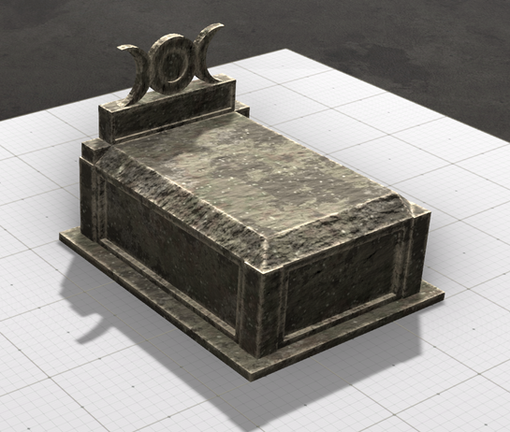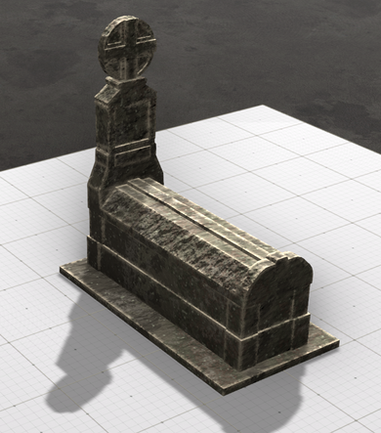Graves
Graves, Headstones and a Mausoleum to make your graveyards spooky and dangerous.
Don't wake the Dead...
"I still shudder when I recall the night I dared to enter the old graveyard on the outskirts of our village. As the moon cast an eerie glow on the weathered tombstones, a chilling wind whispered through the skeletal trees, carrying with it the faint sounds of mournful wails. I felt an oppressive presence, like unseen eyes watching my every move. The ground seemed to tremble beneath my feet, and shadows twisted into ghostly forms that reached out with spectral hands. I stumbled upon a grave, its stone cracked and its earth freshly disturbed, and from it rose a figure cloaked in darkness, eyes burning with an unholy light. I fled, my prayers swallowed by the night, vowing never to return to that cursed place where the dead do not rest, and the living are but trespassers in their realm."

About the Collection
While on travel to France a few weeks back we visited Les Baux-de-Provence - which is an amazing castle situated on top of a mountain overlooking a vast tract of farmland beneath it. Baux includes not only the castle, but a quarry and a small village filled with restaurants, shops and all the tourist trap opportunities you'd expect. It also has a graveyard.
Since I like building models and I recalled seeing a Dungeon Alchemist User Voice post asking for more tombs with non-Christian markings, I figured I'd model a few of these up, drop in some pagan symbols, and voila... some new assets for people to add to their D&D Maps.
I also had a bit of fun building a Mausoleum and learning some animation techniques that allowed me to display / hide the roof. That'll be for a different post - but the results turned out nicely.
I hope you enjoy the set, as well as the graveyard map I published. Feel free to drop me a note if you'd like to see more of this type of content.
Modeled after real headstones and graves in Beaux de Provence, these graves add a degree of realism and variety to your maps that can augment the base set of graves in Dungeon Alchemist.

Designed and built for
Dungeon Alchemist
Graves
The Graves Collection is a set of classic medieval graves, tombs and mausoleums. Dark and spooky, graveyards often contain the not-so-quiet remains of people of all faiths. Find graves with pagan markings in this set - including The Horned God, Pentagram, and Triple Moon.
All assets are original by me and available for anyone to use, free of charge.
If you're interested in more collections, see what I've published on dangerweasel.com.
--
V1.0 Includes:
- 2 Single Tombs
- 1 Single Tomb (animated)
- 4 Double Tombs
- 1 Mausoleum with grate (animated)
- 4 Traditional grave markers / headstones

Gallery
This collection includes a set of Headstones, Tombs and a Mausoleum that can be used to enhance the default tombs available in Dungeon Alchemist.

Comments & Requests
I hope you like what you're seeing here. If you have suggestions for new assets you'd like to see, or have other comments you'd like to leave I'd love to hear them!
How to download and use these assets in Dungeon Alchemist
About a year ago dungeon alchemist was kind enough to enable people to import their own models into the app and share them via the steam workshop so other people can easily find and use them. All of my models are published in this way, so you can find them there.
FAQ: Can I use these models for free?
YES! These are all 100% original assets and are free for anyone to use. I place no restrictions on them - forever.
If you're a map maker and reselling the maps, I have no issue with you using the assets I make. I would ask that you'd kindly nudge people to my site (dangerweasel.com) so they can discover other assets I've created as well. A simple link would suffice.
FAQ: I'm making maps, how can I download and use your assets?
Great Question! Here's a handy guide on how to find them and use them.
Step 1 : Download Steam and Purchase Dungeon Alchemist
You'll need to download and install Steam, set up an account and open the store. Then you can search for "Dungeon Alchemist" and purchase that - it's $49.99, which feels a bit steep, but if you're into map making I guarantee it's a great investment that you'll never regret. There's also a free demo you can try out!
Step 2 : Launch dungeon alchemist from Steam
Since the assets are all loaded into the Steam Workshop, you need to ensure that Dungeon Alchemist is launched from steam so it connects to the workshop and can access the assets. This is super important, because if you don't launch from Steam, Dungeon Alchemist won't be able to access the workshop and community contributions.

Step 3 : Open the Workshop
Once you've created a map you want to add custom assets to, open the "Steam Workshop" menu and select "Browse Assets". This will open the catalog of assets built by 3D artists that are available for Dungeon Alchemist.

Step 4 : Find the Collection you Want
From here, the Steam Workshop Asset Browser will open, and you have a choice to either download individual items, or browse collections. I organize all of my items into collections, so it's easiest to find them by going to collections:

Step 5 : Search for the Collection and Download it
In the search box, type in the name of the collection (e.g. Dungeon Dross, Lost Tribe, Graves...) and hit enter. The collection tile will be displayed below. Click on the tile, and voila! the collection comes up with all the 3d Assets. You can download them by hitting the "Download All Assets" button.
If you only want to download one asset, and not the full collection - not to worry! Go back to step 3 above and search on the asset name. It'll come up and you can download each one separately.

Step 6 : Use the assets
Finding and placing the assets in dungeon alchemist is a snap. Just open up the Place Object Menu (chest) and search for the asset name. It'll pop right up and you can place it and move it just like any other asset in Dungeon Alchemist. Downloaded assets are also available in browse, so you can just get to them by looking through the object menus.
Another handy shortcut to downloaded assets is the chest icon with the arrow on it. This contains all the assets you've downloaded.
If ever you're stuck, or something doesn't seem to be working, I'm happy to help and answer questions. I also love seeing how people are using my assets - so if you ever want to share, I'd love to see them.
I hope this helps! Build Awesome maps!